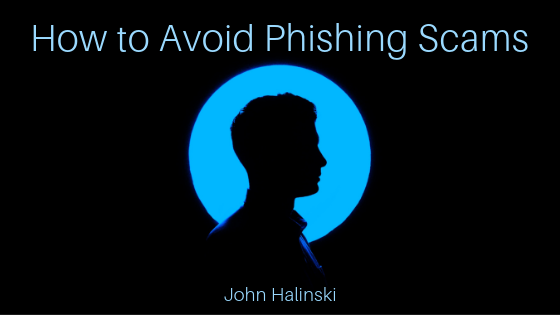Getting conned into sharing your private information, from passwords to credit card numbers, is frustrating and exhausting. To avoid falling prey to a phishing scam, it is important that you are able to identify key characteristics of phishing scams so you can protect yourself. It is also crucial that you adopt smart security practices to better protect your online accounts and private information from scammers.
Familiar Faces
Phishing scams are often effective because they tend to use a brand you would otherwise trust. From impersonating your bank to adopting the logo of your favorite clothing brand, scammers will do what they can to present a convincing lie.
When attempting to determine if an email is legitimate or if its a scam, there are a few things you can check such as the sender’s email address, the name (if any) to whom the body of the email is addressed, and the nature of the email. Generic greetings such as “Dear Customer” are also potential indicators of a scam. Many scams will present a general message about security concerns or financial information; it is best to be cautious in cases like these, as the emails can look genuine.
Clickable Links
Not every hyperlinked URL in an email is suspicious, but it is recommended that you exercise caution so you can avoid fraudulent websites. Many scams will send an email that appears convincing, and they may even feature a URL that, at first glance, appears real. However, taking a closer look will be essential for those looking to avoid phishing scams. Slight typos or extended URLs often warrant caution; these URLs will likely jeopardize your privacy and store your login credentials or financial account information. With sophisticated scams, the scammers will forward the information you input (such as updated passwords or altered credit card information) to the actual site so as to avoid further suspicion from you.
Secure Sites
Before making a new profile or account, be sure to identify whether the site itself is secure. In most browsers, the HyperText Transfer Protocol (HTTP) communications system produces the image of a lock in the address bar, and this is generally a good indicator of a site’s security. You should be incredibly wary of inputting sensitive information onto a site that lacks this security indicator. Never proceed to a site that is deemed malicious by your browser, and do not download any files from addresses you do not recognize.